Module: Audit & Compliance.
Purpose: To produce and maintain survey questionnaires for users to complete.
To Access: Audit & Compliance - Compliance Survey.
To access these functions, you need the Compliance Survey Management authority.
The functions available to the Compliance Manager are:
| My Surveys | A list of surveys for the Compliance Manager to complete as a user. Same functionality as the Compliance Survey for Users. |
| All Surveys | A list of all surveys. The Compliance Manager can only complete his/her own surveys but can view the other surveys. Typically used when a user has a question about the survey. |
| Launch Survey | To launch a recurrent survey and invite users to complete it. |
| Question Maintenance | To create and modify questions, survey groups and the question identifier. |
| User Group Maintenance | An optional function to group GuardianERM registered users into user groups for faster retrieval of selected users when creating a new survey. |
| New Survey | To create a new survey and invite users to complete it. |
| Modify Survey | To modify surveys that are created but not yet completed by any user. |
| Roll Over to New Survey | Copy the selected survey and roll it over to a new survey. |
| Survey Results | View the summary and details of survey results. |
You can choose to modify an active survey (one that is already launched but is still in the New status) or a recurrent survey template.
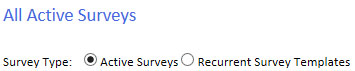
To select a survey for modification or roll over, tick the box for the survey and click the appropriate button at the top button bar.
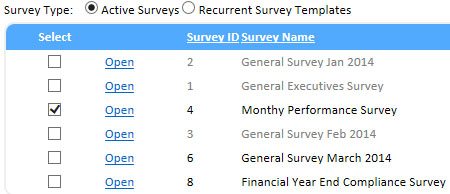
To open the survey for completion (or to view if you are not a participant for the survey) click the Open link for the survey.
See also: