Module: Audit & Compliance.
Purpose: To view results of compliance surveys.
To Access: Audit & Compliance - Survey Results
You can view the compliance survey results in summary or detailed formats.
The Results page starts with a list of all surveys recorded in the system.

The formula for the % Score is Number of Yes Answers / Number of Yes + Number of No + Number of N/A Answers as a percentage.
You can filter the list by the survey status by selecting the desired status.
The list can be exported to Excel by clicking the Export to Excel button.
To view the results of a survey, click the Select button on the list.
If you prefer to view the results by user, click the By User button at the top.
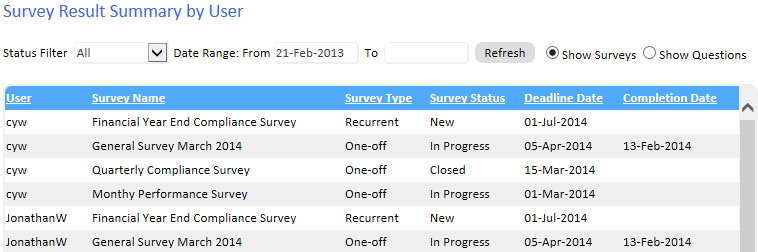
You can also view the result by user by question. Select the Show Questions button at the top right-hand corner and select the users you wish to include in the report.. The results can be filtered by the Survey Status or a date range. The date used is the deadline date of the survey.
See also: