Module: Vendor Management
Purpose: To maintain details for a single vendor contract: address, contacts, payment terms, etc.
To Access: Vendor Management - Vendor Contract Register
The Vendor Contract Details screen records details for the contract.

Most of the fields are self explanatory with the exception of Contract Type. This field allows you to select
an existing contract type, or to enter a new type which will then be added to the list when the contract is saved.
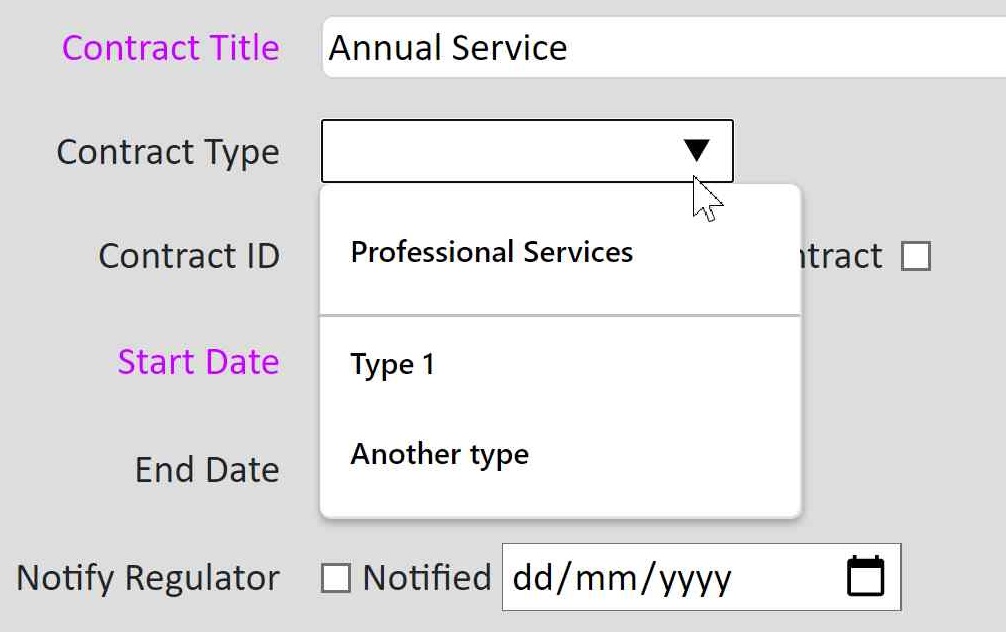
NB. After making changes to the Contacts you must click the Save button to save your changes.
The Contacts table allows you to store multiple contacts for a vendor or contract.
To add a new contact simply click on Contact Name and enter the contact's name.

Click on the Cancel button to remove a contact before it is saved, or to cancel changes to an already existing contact.
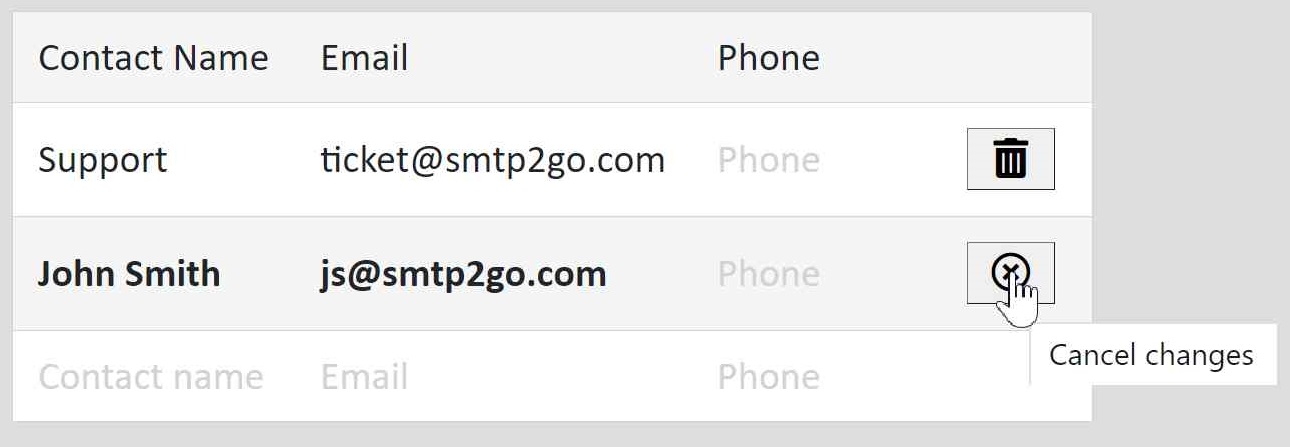
Click on the Delete button to remove a saved contact.

See also: