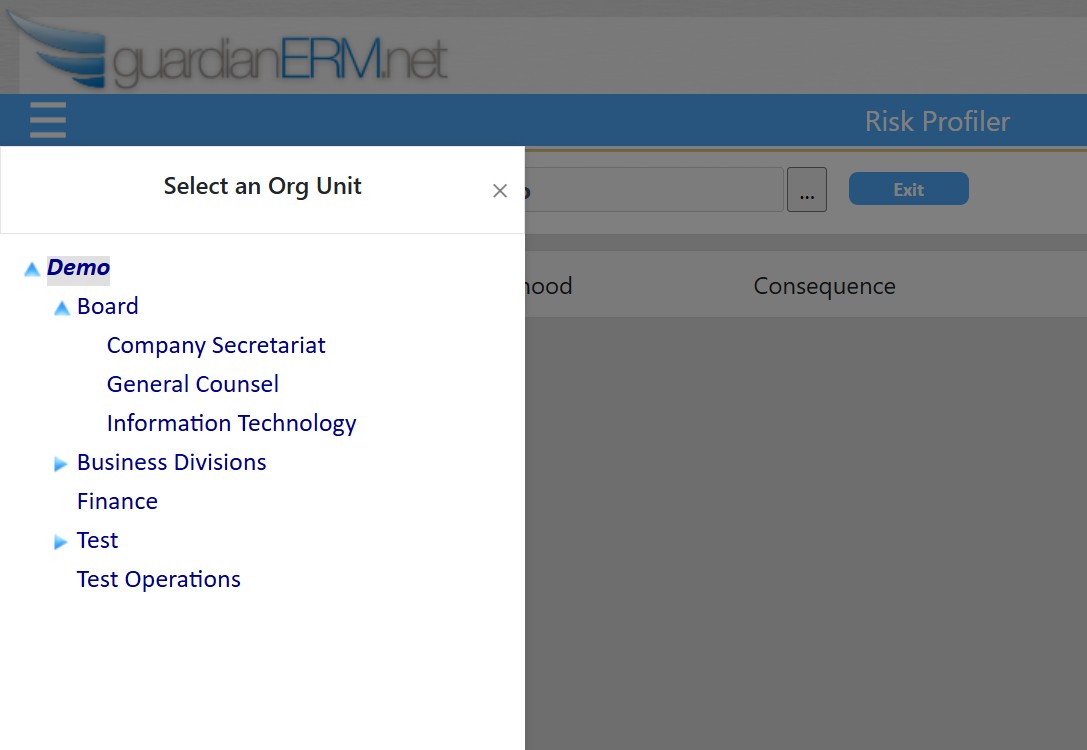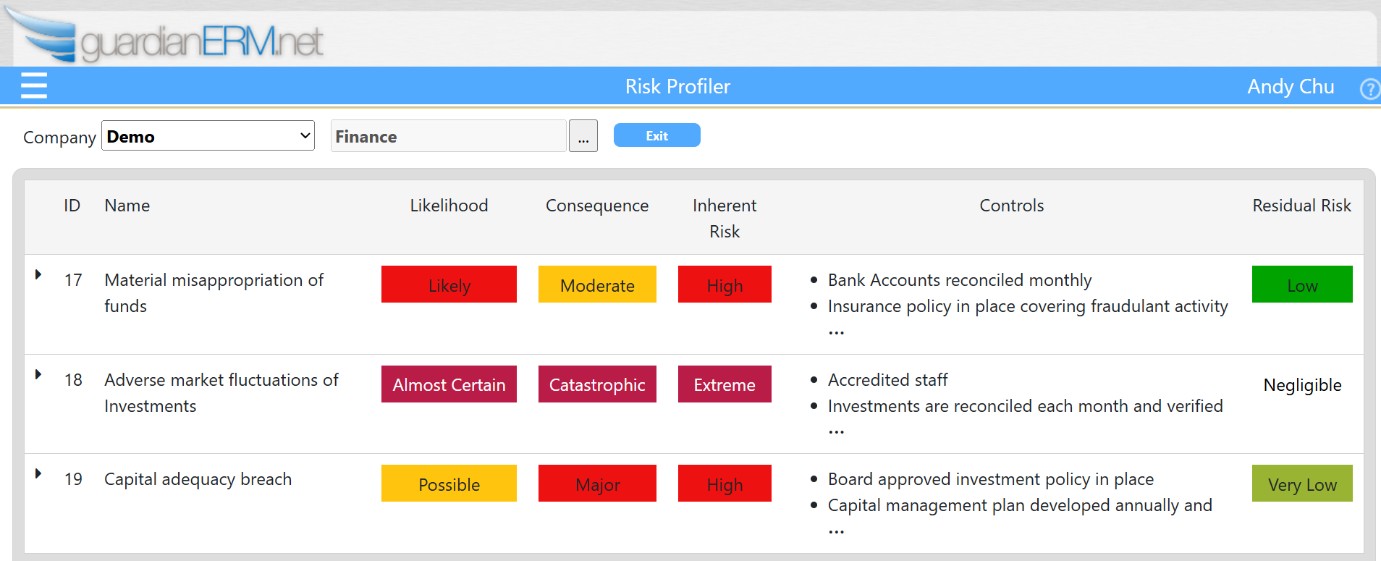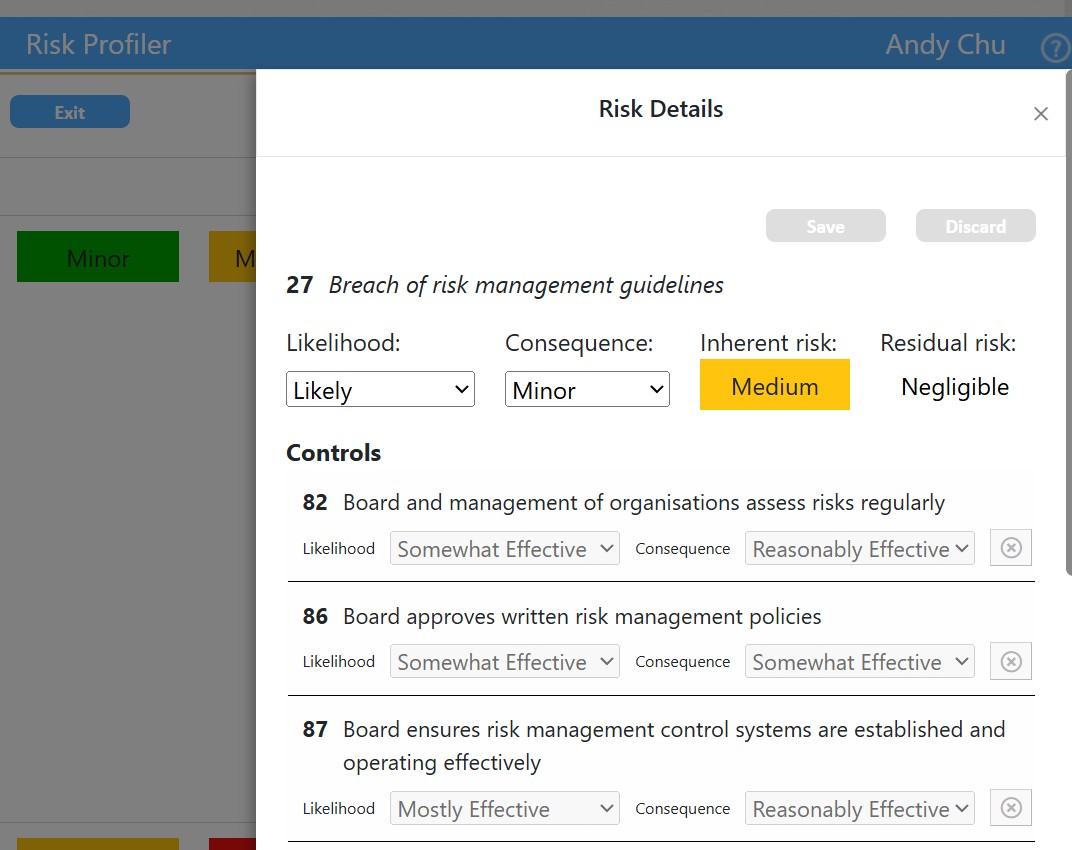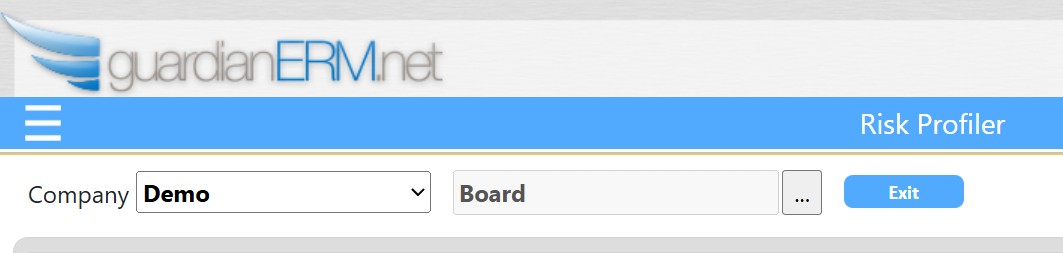GuardianERM.Net Help
Table of
Contents
Risk List
Module: Risk Management
Purpose: To provide a summarised view of all risks and controls for a specific org unit
To Access: Risk Management > Risk List
The risk list is a single page view of all the risks & controls in a particular area within your organisation.
This screen also gives you the ability to easily adjust the likelihood and consequence of risk details to
subsequently generate the inherent and residual risk associated with the specified risk, and review how changes impact ratings.
Step by Step
-
Upon entering the Risk List Screen - an initial pop-up sidebar will show a detailed listing of your org units and sub-units.
Select one of these units to get started.
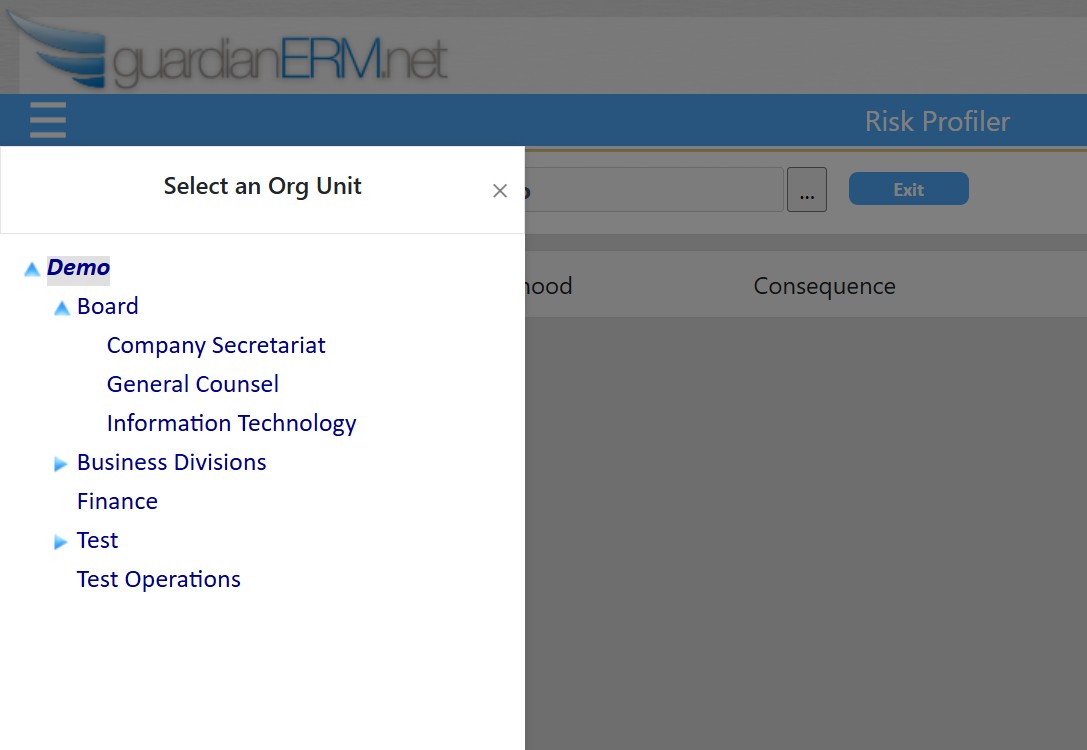
-
Once you have selected the unit you wish to view/edit - the main risk list dashboard will appear showing all the associated
Risk Details and accompanying controls.
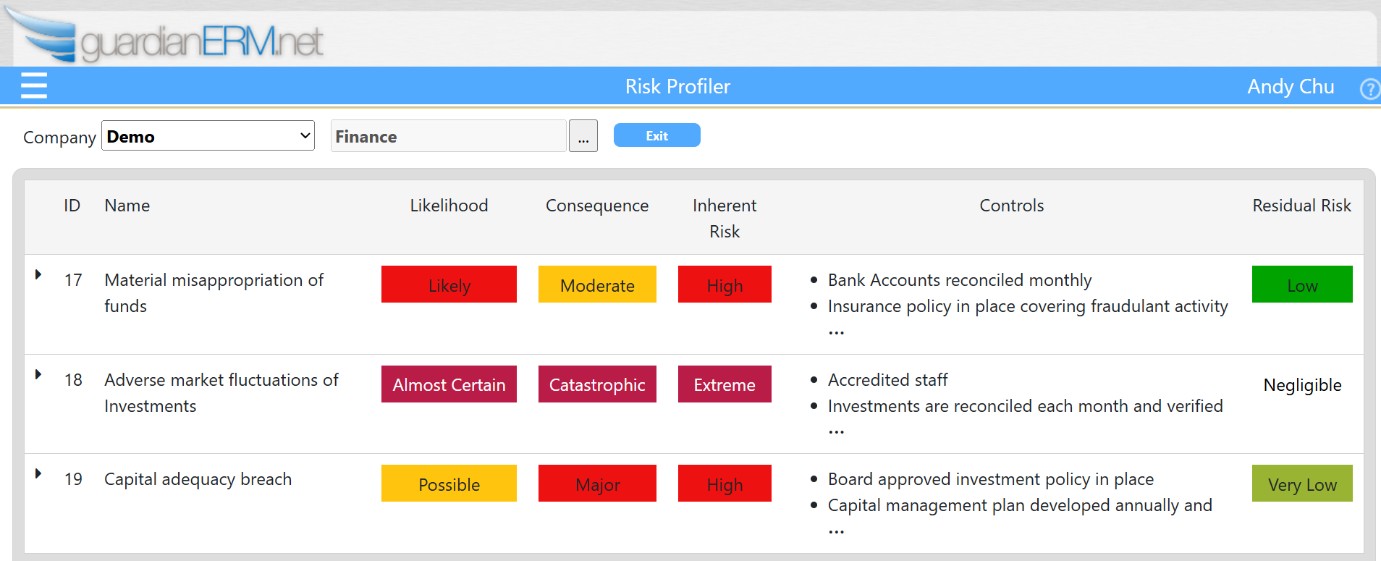
-
If you would like to change the likelihood or consequence fields for a particular risk detail, hover your mouse over a
particular risk and click the relevant row. A pop-up sidebar will appear on the right of the screen.
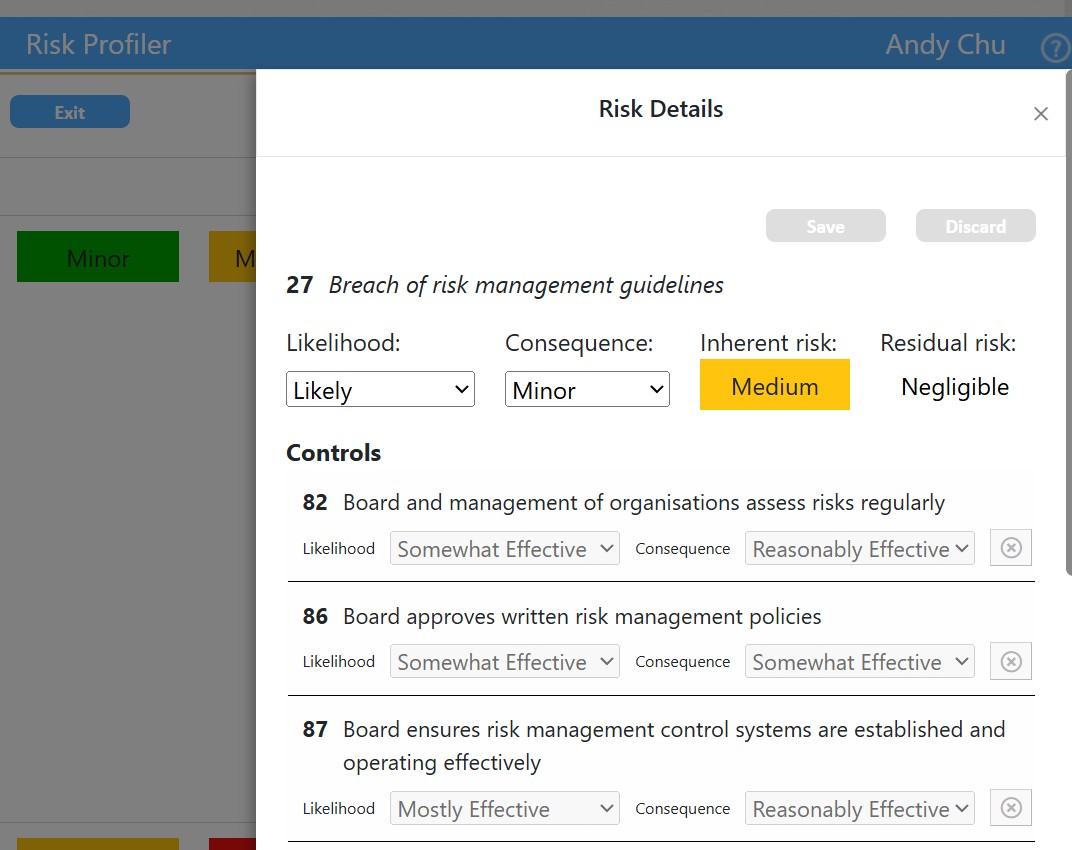
This screen will show you the relevant controls of the specified risk and the effectiveness of these controls. To make any
edits to the risk - edit the ratings from the drop-down boxes labelled "likelihood" or "consequence". The inherent risk and
residual risk ratings will automatically change relative to your edits.
-
If you would like to view the risk listing for another org unit within the organisation - go back to the main risk list
dashboard and click the button with the three dots "..." to bring up the organisation listing pop-up on the left.
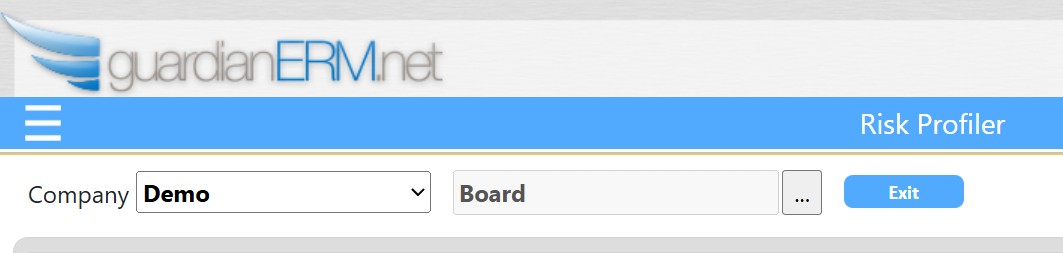
From there, select the org unit you wish to view and repeat steps 1 - 3 for any changes you wish to make.
See also:
Risk Evaluation
Risk Details
Attach Risks
Control Details
Attach Controls