Module: Risk Management
Purpose: To display the risk structure of the organisation and allow risks, controls and audit procedures to be attached.
To Access: Risk Management - Risk Evaluation.
Start by selecting an organisation unit you would like to evaluate.
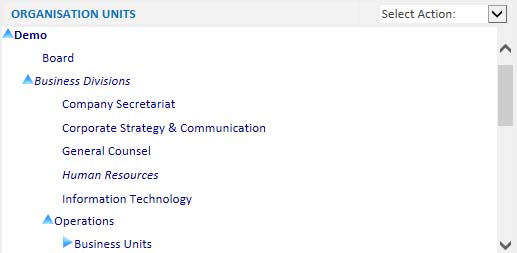
Once an organisation unit is selected, the risks, controls and audit, coloured in red, green and yellow, respectively, procedures attached to the organisation unit, if any, will be displayed in the Risk Control Audit panel.
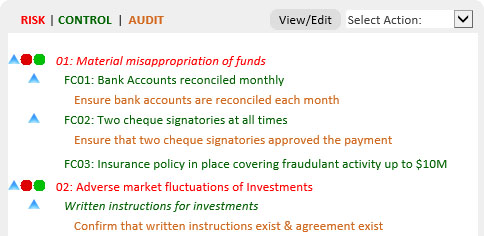
An item in italics means there are attached documents to the organisation unit, risk, control or audit.
If risk numbers and control numbers are used, they will be displayed in front of the risk or control names.
Select an organisation, risk, control or audit procedure and select an action from the action dropdown lists. You can view or edit the selected item by clicking the View/Edit button which has the same effect as the Edit selection from the dropdown list.
Actions Available:
Organisation Unit:
Expand - Show all children attached to the selected organisation unit.
Collapse - Hide the children attached to the selected organisation unit.
Edit - View or Edit the selected organisation unit details (you can also use the View/Edit button)..
External Document - To attach external documents or view attached documents.
View Incidents - View incidents linked to the selected organisation unit.
View Issues - View or modify issues attached to the selected organisation unit.
Risk/Control/Audit:
Expand - Show all the controls and audits attached to the selected risk.
Collapse - Hide the controls and audits attached to the selected risk.
Edit - Edit the details of the selected item.
Attach Risk - Attach a risk from the risk library to the selected organisation unit.
Detach Risk - Detach an attached risk. You will be prompted for a reason for detaching the risk.
Attach Control - Attach a control from the control library to the selected risk.
Detach Control - Detach an attached control. You will be prompted for a reason for detaching the control.
Attach Audit - Attach an audit procedure from the audit library to the selected control.
Detach Audit - Detach an attached audit. You will be prompted for a reason for detaching the audit.
External Document - To attach external documents or view attached documents.
See also:
Copy or Move Risks, Controls and Audit Procedures
Copying and moving risks, controls and audit procedures
Risks, controls and audit procedures from their respective libraries are attached to organisation units.Attached risks, controls and audits can be removed by selecting the item and click the Detach Risk, Detach Control or Detach Audit buttons. Once an item is detached, the evaluation data for the items detached will be lost and not recoverable.