Module: Risk Management
Purpose: To record attestation for an organisation unit by attesting to compliance statements.
To Access: Risk Management - Risk Review - select an organisation unit - select Edit from the Organisation Unit dropdown list - Attestation.

In organisations where evidence of discharging management responsibility in risk management is important, GuardianERM offers an attestation function in addition to the Risk and Control Review.
To use the Attestation function, you must first set up the Attestation Settings in the Administration Module.
The colour of the Attestation button shows the phase of the attestation cycle.
![]() White
- Attestation is not due for action. You may view the attestation
statements but they cannot be completed.
White
- Attestation is not due for action. You may view the attestation
statements but they cannot be completed.
![]() Blue
- Attestation is ready for completion.
Blue
- Attestation is ready for completion.
![]() Red
- Attestation is overdue.
Red
- Attestation is overdue.
If no attestation statements have been assigned to this organisation unit, the button will not be displayed.
To sign off the attestation statements, click the Attestation button.
Select the Group from the dropdown list. An organisation unit may have more than one group of attestation statements to compete.
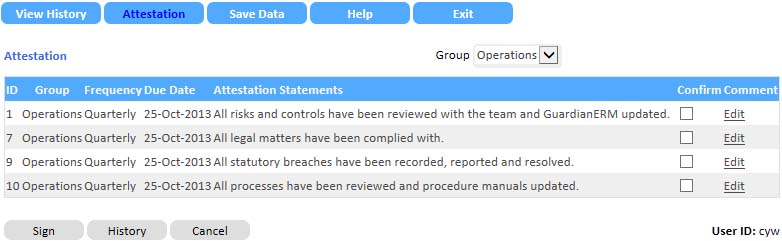
To sign off, read each statement and tick the Confirm box. If you cannot attest to the statement in accordance with the preamble, do NOT tick the confirm box.
A comment for each item can be entered by clicking the Edit link under the column Comment. If the Confirm box is not ticked, a comment is compulsory.
Click the Sign button to sign off the attestation. A message will pop up:

Click OK to sign off or Cancel to make changes. Once signed off, the attestation cannot be modified.
Click the History button to view the history of attestation for this organisation unit.