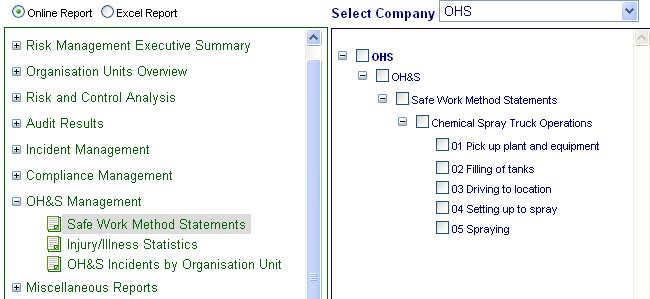Safe Work Method Statements (SWMS) are instructions or procedures given to workers performing hazardous tasks in order that the tasks are performed in a safe, efficient and effective manner.
To use this feature in GuardianERM.Net, the SWMS must be recorded in the following way:
Note: As an organisation may have a lot of SWMS which may contain many risks and controls, it is recommended that a new company is created for the SWMS as some of the risks and controls in the SWMS may already be attached somewhere else in the risk management content structure and may distort high level reporting for the organisation. A sample set up may be as follows:
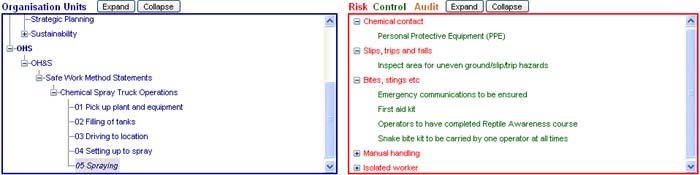
In this case, a company called OHS is created to store the SWMS.
Once that is done, the SWMS can be printed in the Report module under WHS - Safe Work Method Statements.