The Import and Export functions of GuardianERM.Net are mainly used for sharing the libraries with users of another GuardianERM.Net system. If you have a library of risks, controls and audits on an Excel spreadsheet, you can also use the Import function to import the data into the GuardianERM.Net library. GuardianERM.Net v5 supports Excel 97 to 2003.
The Import and Export functions are executed from the Library screen. You need to have library access to perform these functions.
To export a library, click the Export button on the library page and you can open or save the data in Excel format.
To import a file into the library, the file must be correctly laid out. The source file must be a tab delimited text file. You can create the file using Excel and save it as a tab delimited text file:

If you are using Excel, the file layout for the Risk Library will be as follows:
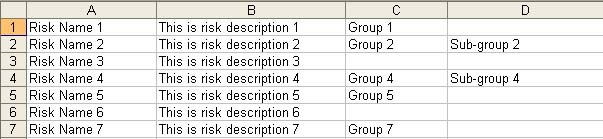
NB. the following maximum field sizes are enforced during import:
| Risk name | 255 chars |
| Risk description | Unlimited |
| Risk (sub-)group name | 50 chars |
The Group and Sub-group are optional but the Risk Name (column A) and Risk Description (column B) must be filled in. Do not use symbols, page breaks, tabs or indents, just simple text.
The Control and Audit Libraries are the same except there is no sub-group.
If you are using a text editor, just enter the Risk Name, press [Tab] on your keyboard, then enter the Risk Description, then [Tab} and follow by the optional Group and Sub-group fields, separated by a [Tab].
When you click the Import button, a dialog box will appear:

Click Browse to browse for the text file to be imported on your computer (or network) and then click the Import button.