Module: Main Menu
Purpose: To display the user-customisable KRI Monitor.
To Access: Main Menu - KRI Monitor (or on Start Up if set as the Start Up screen).
The KRI Monitor is the default start up screen for GuardianERM.net. You can customise the information displayed or show the Overdue List as the start up screen instead. When you first use GuardianERM.net, you must customise the KRI Monitor screen, Each user has his/her own customised KRI Monitor screen.
The KRI Monitor consists of 4 user selectable charts and an overdue action items monitor.
A typical charts layout looks like:
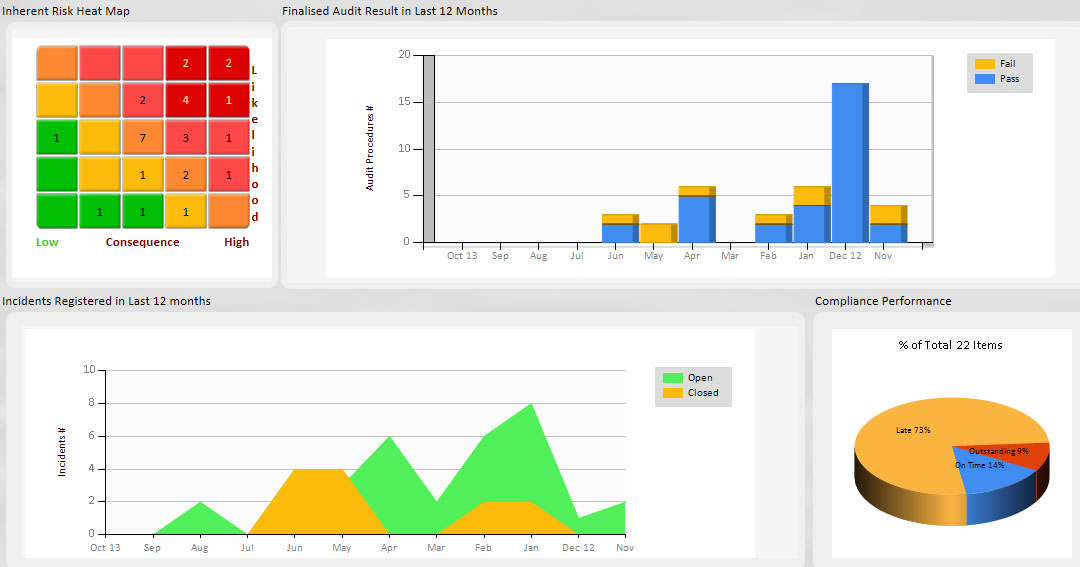
The Overdue Actions monitor is not user configurable and shows the overdue action items:

The gauge shows the percentage of overdue items compared to the total number of action items within the last 12 months. The red alert dots show the number of overdue items in each category. Where there is no overdue item, the red alert dot will not be displayed. To view the overdue items, click the desired button with the red alert dot on it.
Note: The number of overdue items shown on the Overdue Actions Monitor may not be the same as the number shown on the charts. The charts only show overdue items within the last 12 months while the Overdue Actions show all overdue items, regardless of age.
See also:
Customising the KRI Monitor screen