Module: Audit & Compliance.
Purpose: To update an existing Control Checklist Template.
To Access: Audit & Compliance - Control Checklist - select a checklist template and click Update Template.
Once a control template is prepared, you can update it with new audit procedures added in Risk Evaluation.
There are limitations to what can be modified:
A list of audit procedures attached to the organisation units originally included in the template but the audit procedures are not included in the original template is displayed:
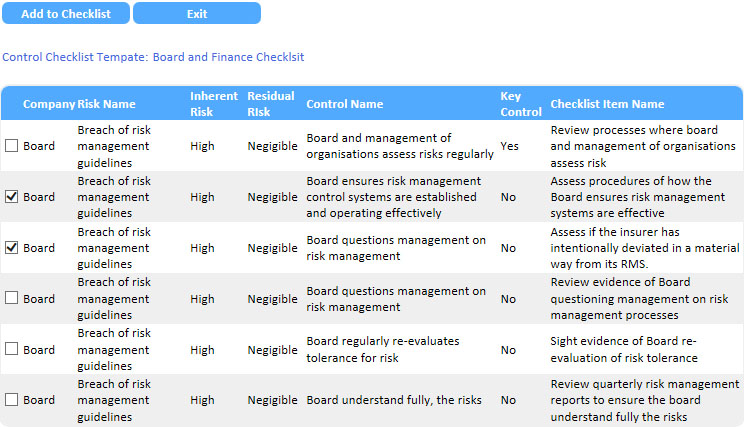
Select the audit procedures you want to include in the template by ticking the boxes in front of them.
Click the Add to Checklist button to add the selected audit procedures to the checklist template.
Note: Once added, the audit procedures cannot be removed.