Module: Audit & Compliance.
Purpose: To create and complete Control Checklist programs..
To Access: Audit & Compliance - Control Checklist.
A Control Checklist is a simple questionnaire for operational staff to complete. The Control Checklist has two components, the templates and the programs. A template is a questionnaire that be used over and over. Each time the template is used, the data is stored in a checklist program. Each template can have many programs.
To prepare a Control Checklist, see prepare audit program.
When you click Control Checklist from the Main Menu, you can select a control checklist from the list of prepared control checklist templates for the selected company. You can filter the list showing all, active or inactive ones only. You may activate or deactivate a checklist template by clicking the Activate/Deactivate button after selecting a template from the list.
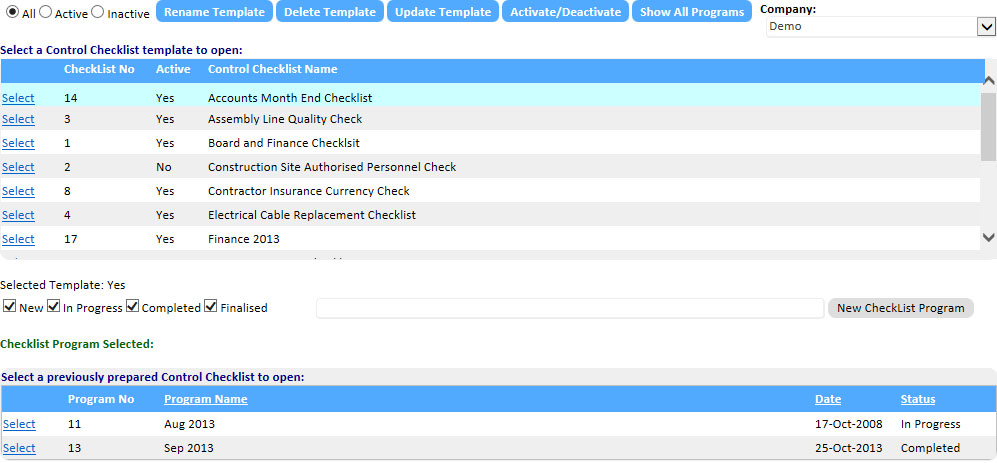
You can rename or permanently delete a template by
clicking the respective button.
Note: A template cannot be renamed or deleted after a checklist program has been prepared using it.
You may use the filters to filter the list if the list is long.
Un-tick the status that you do not want to be included on the list.
![]()
To list all the checklist programs regardless of which template was used, click the Show All Program button.
To open an existing Control Checklist Program, click the Select link next to the Program and click the Open button. You can rename a checklist program only when it has a New status.
To create a new program, enter a program name in the space provided and click the New CheckList Program button next to it.
When the checklist program is opened, simply answer the questions by selecting an answer from the dropdown list.

You may also enter a note for each of the questions and a comment or conclusion at the bottom of the page.
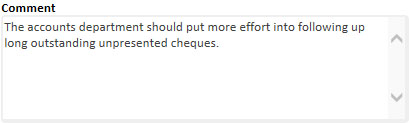
The result of the checklist will be shown after you have saved the checklist.

When all the questions have been answered, click Finalise Checklist to finalise the Control Checklist Program. Once finalised, the answers cannot be changed.