Module: Audit & Compliance.
Purpose: To record the workings of audit testing for a checklist type of audit worksheet.
To Access: Audit & Compliance - Perform Audit - select an audit program - Open Audit Program - Workpapers - select a sampling audit type - Open Selected Worksheet.
To start using the worksheet, click the New Sample button and enter a reference for the sample. Click Save to save the sample added. Repeat adding sample references for all the samples selected.
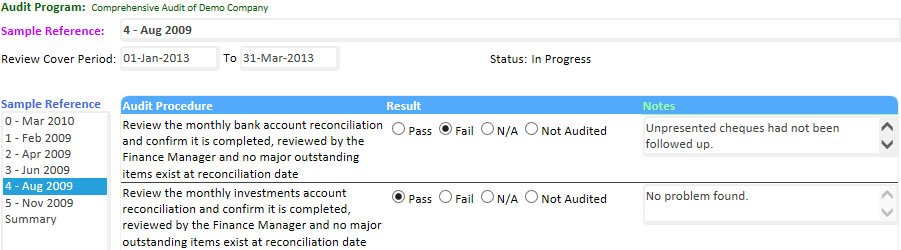
Select a sample from the Sample Reference list on the left and select the result. Add notes where appropriate. Click Save before selecting another sample.
Select Summary on the Sample Reference list to view a summary of the audit result. It looks something like this:
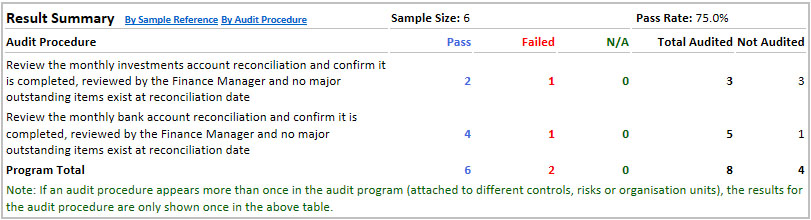
You can view the notes for items on the Result Summary by clicking the number showing the number of items.
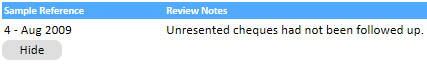
You can also toggle the view by Sample Reference and Audit Procedure by clicking the respective link.
Note: The Save button at the bottom of the screen is the same as the one at the top. It is put there for your convenience in the case where there is a lot of audit procedures to complete.
See also: