While performing an audit program and perhaps based on audit findings, there could be times when an originally excluded audit procedure or a new audit procedure is required. This function allows a user to add an audit procedure originally excluded from the audit program (eg. when the audit program was prepared using certain risk levels or key controls were used) or to add a new audit procedure to the existing audit program.
This function is accessed via the Select Audit Program screen:
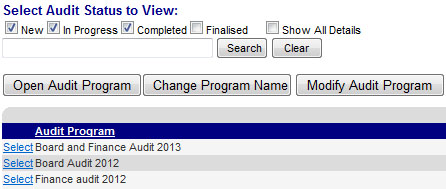
Select the audit program you wish to modify and click the Modify Audit Program button.
As you must attach an audit procedure to a control which is attached to a risk and the risk to an organisation unit, you will need to find the control within your audit program first.
If you have more than one organisation unit in your audit program, select the organisation unit from the dropdown list:
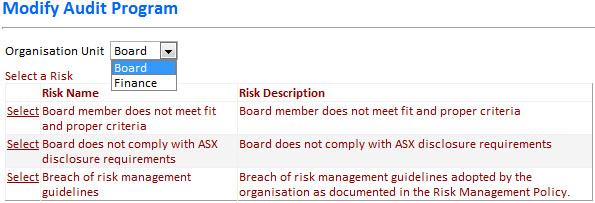
Then select a risk and a control:
You may already have all the audit procedures attached to the control in your audit program:

Or the system will display the available audit procedures to be included in your audit program:
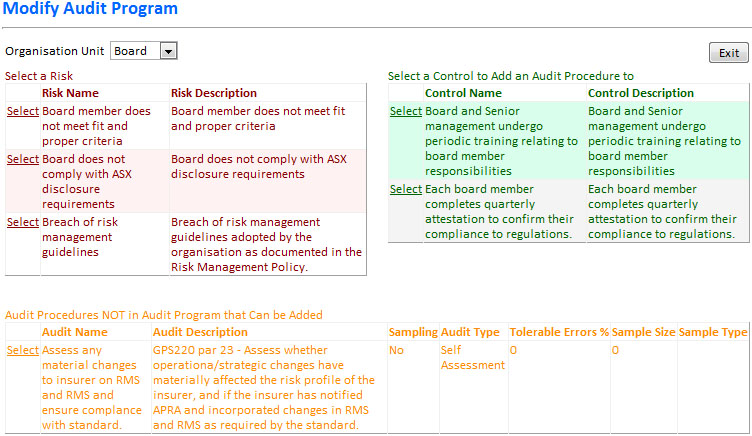
Select the audit procedure you want to include in the audit program and click the Add Selected Audit Procedure button.
To create a new audit procedure:
If you want to include an audit procedure that is not in the system, after you have selected an organisation unit, a risk and a control, click the New Audit Procedure button:
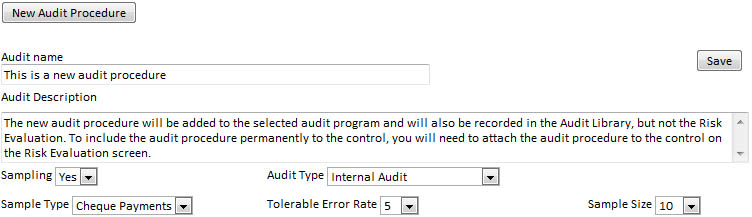
Complete the data required and click the Save button.
The new audit procedure will be added to the selected audit program and will also be recorded in the Audit Library, but not the Risk Evaluation. To include the audit procedure permanently to the control, you will need to attach the audit procedure to the control on the Risk Evaluation screen.
Note: After adding a new audit procedure, check the workpapers and enter the audit result for the new audit procedure.