GuardianERM.net supports a three level hierarchical risk category structure in the Risk Evaluation module. Its use is optional.
At a minimum, top level risk categories (root categories) must be set up.
To create a top level risk category, click the Create Root Category button and enter the risk category in the text box below. Click the OK button when finished.
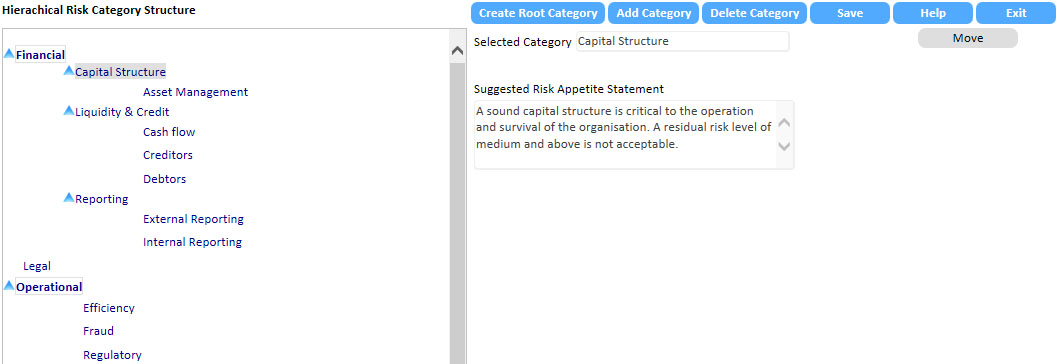
To add a risk category underneath an existing category, select the category and click the Add Category button.
You can optionally add a Risk Appetite Statement to a category. Select a Category, enter the risk appetite statement and click the Save button.
To move a category to another parent category, select the category to be moved and click the Move button.
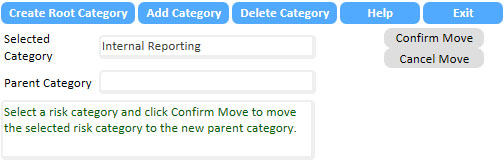
Then select the new parent category and click the Confirm Move button. Note that the Risk Category hierarchical tree will turn red in the Move mode.
To delete a risk category (and its children categories, if any), select the category and click the delete button. Note that a risk category that has been used in the Risk Evaluation module cannot be deleted.